I am an unabashed Apple fangirl. I bought an iBook in 2005 and have been an obsessed groupie ever since. I read MacRumors.com every day, and I just did a mental inventory and I think we have owned every iPod model except the Touch and every iPhone model except the 5. I’m typing this on my MacBook Air, Chris works on a MacBook, and our “tv” is an old iMac. (All backed up on a 500 GB TIme Capsule, of course.)
(I was perusing Chris’s old instagrams last week and found this photo. I was like damn I loved that phone. The first gens were amazing and frigging sturdy.)
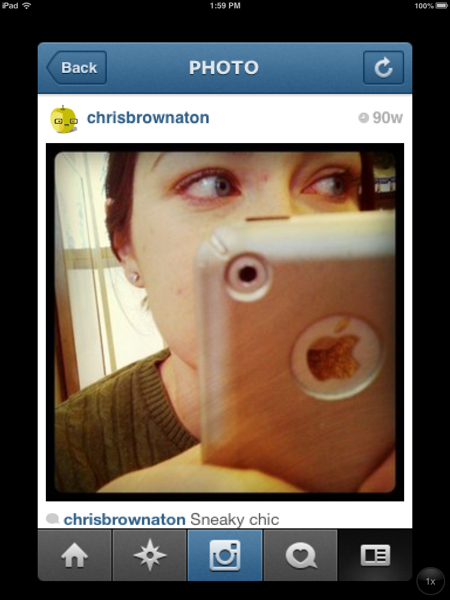
Anyways. I patiently followed rumors for the iPad mini all year and had basically decided even before they were officially announced that I would be getting one. I hadn’t been able to justify a full sized iPad because my computer is so portable already (the 11″ MacBook Air). But Chris got a Nexus 7 in August and I’ve been eyeing it jealously.
So I woke up at 1 in the morning to preorder mine when they went on sale. I’ve always wanted to line up with other geeks for a new product, but it’s been a little too busy at work for me to come in late just for a shopping trip. On Friday I hit refresh about 90,000 times on my FedEx tracking, and finally it arrived.

I love it. It’s already indispensable after only having it for two days. The mint.com iPad app is so friggin snazzy. I feel like a finance genius wizard from the future when I use it.
I’m still getting used to how it fits in my hand. I can hold it in one hand and navigate with the other, holding in both hands in portrait mode seems to work the best. Both hands in landscape is a little awkward because my thumbs can’t reach the center of the screen. I can hold in one hand and scroll with my thumb if I’m just reading (not navigating or typing).
Wish list:
- Apple, could you put more controls along the bottom where my thumbs are? Like in safari to hit Back or open a new tab, I have to reach up to the top of the screen when I want it to be down where I’m already holding on.
- I can type pretty well with my thumbs in portrait but in landscape it’s a stretch. I wish they’d do a split keyboard kind of thing. Just kidding. There is a split keyboard. Very cool.
- The screen is so reflecty and fingerprinty. I think I’m the only one who prefers a matte screen.
- An easier way to increase the font size on a website. All the text in google reader looks so tiny I’m having a little bit of a hard time.
- The screen does look pixelated in some apps. Sometimes it’s fine, sometimes text looks a little fuzzy. Not a deal breaker for me.
- I wish it had a rocker button for volume instead of two separate buttons because I keep finding myself using the wrong one.
But I love…
- The I-know-that’s-your-thumb-on-the-screen function, so it doesn’t count that as input.
- I finally have my gmail inbox under control because the gmail app is so lovely.
- It’s small enough to hang out on my desk and tuck in my coat pocket.
- Viewing pictures and video on the bigger screen.
- Getting iMessages on it when I don’t have my phone in front of me.
- Holy cow, flipbook.
- The thing is so delightfully small and thin. I’ve grabbed it in the morning before I get out of bed, played with it at the dog park, plugged in my headphones and played music while I was grocery shopping. I can’t imagine doing that with the bigger iPad, and definitely not my laptop.
Basically, swoon.